A task represents some independent unit of work that a build performs, such as compiling classes, creating a JAR, generating Javadoc, or publishing archives to a repository.
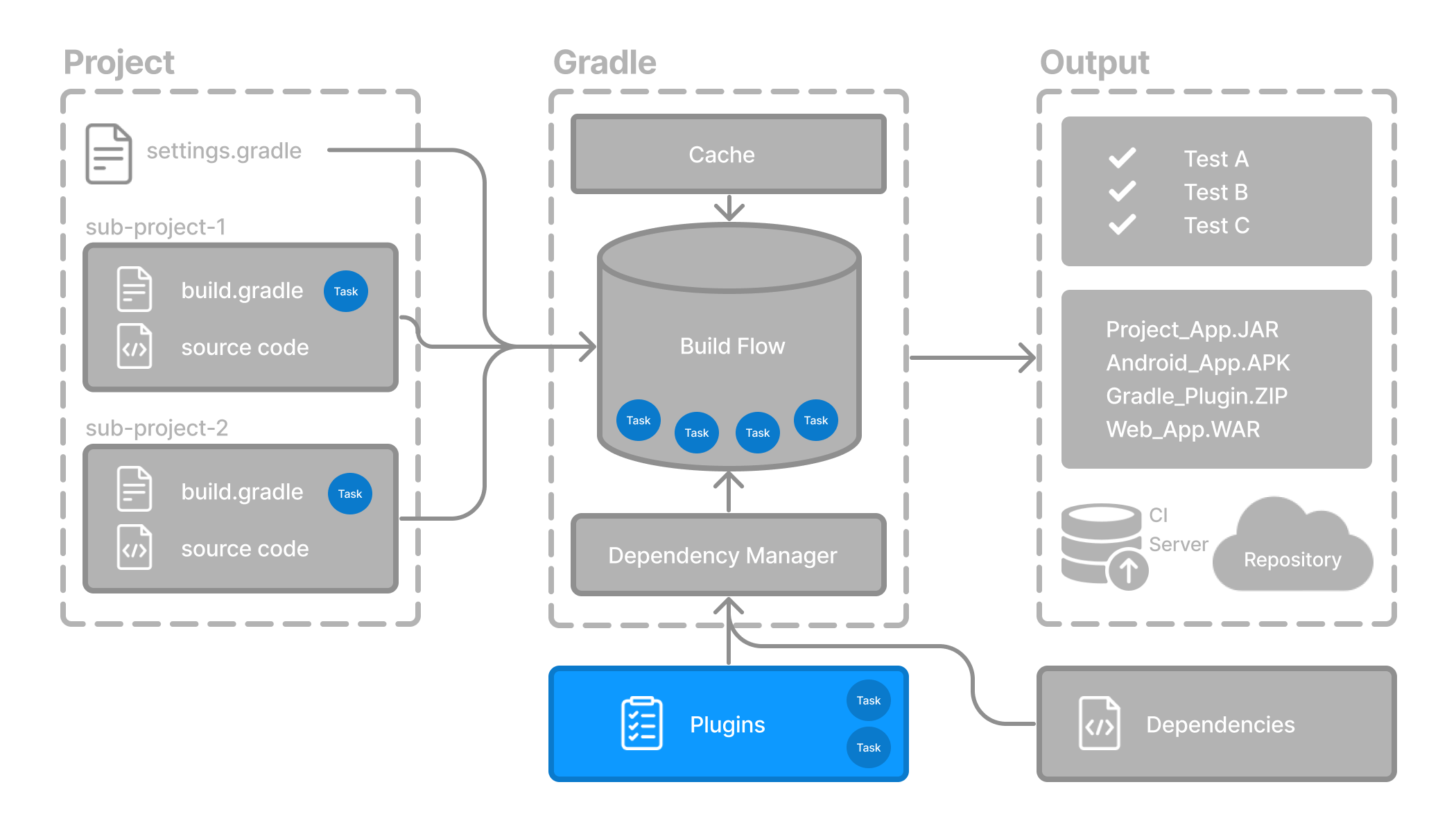
You run a Gradle build task using the gradle command or by invoking the Gradle Wrapper (./gradlew or gradlew.bat) in your project directory:
$ ./gradlew buildAvailable tasks
All available tasks in your project come from Gradle plugins and build scripts.
You can list all the available tasks in the project by running the following command in the terminal:
$ ./gradlew tasksApplication tasks
-----------------
run - Runs this project as a JVM application
Build tasks
-----------
assemble - Assembles the outputs of this project.
build - Assembles and tests this project.
...
Documentation tasks
-------------------
javadoc - Generates Javadoc API documentation for the main source code.
...
Other tasks
-----------
compileJava - Compiles main Java source.
...Running tasks
The run task is executed with ./gradlew run:
$ ./gradlew run
> Task :app:compileJava
> Task :app:processResources NO-SOURCE
> Task :app:classes
> Task :app:run
Hello World!
BUILD SUCCESSFUL in 904ms
2 actionable tasks: 2 executedIn this example Java project, the output of the run task is a Hello World statement printed on the console.
Task dependency
Many times, a task requires another task to run first.
For example, for Gradle to execute the build task, the Java code must first be compiled.
Thus, the build task depends on the compileJava task.
This means that the compileJava task will run before the build task:
$ ./gradlew build
> Task :app:compileJava
> Task :app:processResources NO-SOURCE
> Task :app:classes
> Task :app:jar
> Task :app:startScripts
> Task :app:distTar
> Task :app:distZip
> Task :app:assemble
> Task :app:compileTestJava
> Task :app:processTestResources NO-SOURCE
> Task :app:testClasses
> Task :app:test
> Task :app:check
> Task :app:build
BUILD SUCCESSFUL in 764ms
7 actionable tasks: 7 executedBuild scripts can optionally define task dependencies. Gradle then automatically determines the task execution order.
Consult the Task development chapter to learn more.
Next Step: Learn about Plugins >>